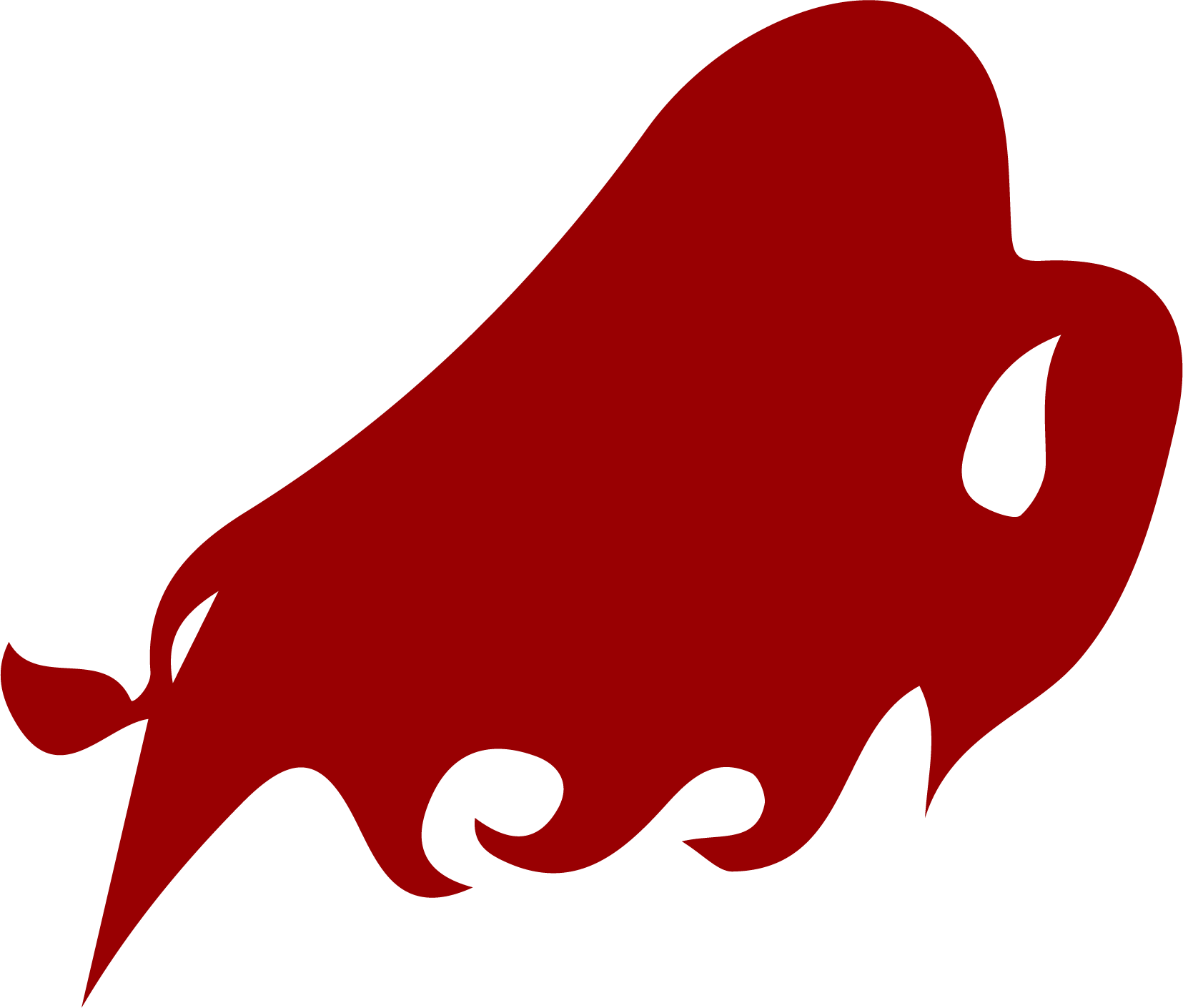Classroom Devices/Equipment
Troubleshooting - Refresh, Restart, Check cables, Use a different browser.
Connecting to TVs in the Cafeteria/Commons - Turn on the TV and it says to use airtame and the IP. Download the AirTame app put in the IP and connect to both TVs.
Connecting to a SMART Tv - On the TV choose 'connect a device' Widi wireless. On a laptop....Windows P, choose wireless connect, choose the TV.
Connecting to Projectors - on the laptop(FN key).....Windows P, choose duplicate or Extend to have 2 screens.
HotSpots - Cell Internet available for checkout to Staff and Students.
CleverTouch Interactive Panels - Tutorial Videos -2021, 3 min ea, 1-27
IMPACT Plus Overview, Lynx Whiteboard - Create engaging content for classroom collaboration
Clevershare App to wireless connect to a Panel, Video of uses
Clevershare on windows open the Clevershare app - click on settings in the 3-line menu at the top, settings, add to be able to extend your screen.
Teacher Chromebook - Clevershare app is pinned at the bottom.
Google Clevertouch Integration
Snowflake - Tutorials - educational software NUITEQ Snowflake, a 360° Learning Platform for Teachers and Students. Here's the link we download Snowflake to your PC:
https://www.clevertouch.com/products/software/snowflake
Once you've created your account, you can open your browser on the Clevertouch display and sign in to your account.
INFOCUS JTOUCH Interactive Panels - EShare, Tutorial, Using Google Drive, OverView
SMART boards - SMARTboard Overview, SMART Webinars
Doc Cams - AVER Sphere Video, Lessons ELMO
Chromebooks-Overview, Chromebook Training, How to Chromebook,
iPads-Apple Teacher
The Scholastic Network at HS - TV School Announcements
Copy Machine - Printing to the Copier Printing to the copier cost .001 of a cent, but to the classroom printer cost est. .15-20 cents.